The “Tools“ menu contains the following items:
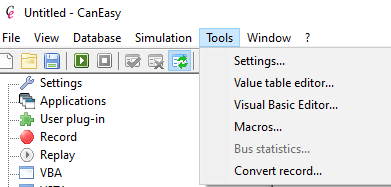
Menu entry |
Function |
Settings... |
Opens the settings dialog. |
Value tables... |
Opens the value tables editor. |
Visual Basic Editor... |
Opens the Visual Basic Editor if a VBA-Project is created or loaded. |
Macros... |
Shows a list of available macros if a VBA-Project is created or loaded. |
Bus statistic... |
Opens the dialog "Bus statistics". |
Convert record... |
Opens the dialog "Convert record". Inside this window, recorded data (.celog files) from older CanEasy versions can be converted into the current recording format. |