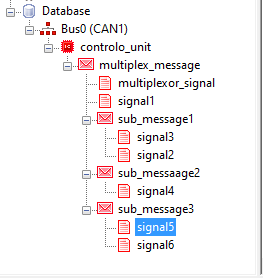Basics
Multiplex messages can carry more signals than the message’s DLC usually permits. To define a multiplex message, one if the included signals is set as a “multiplexor”; its value (index) indicates which data is being transmitted in the remaining bytes of the message.
Multiplex message structure
A multiplex message is displayed in CanEasy’s tree view as a message containing several “sub messages” that carry the respective signal packages. All sub messages are assigned the multiplex value of the multiplexor signal.
|
Display of a multiplex message in CanEasy’s tree view
The ECU of the displayed bus (left) uses a multiplex message. This message contains a multiplexor signal defining the message’s content. An additional fixed signal is included in every transmitted message regardless of the message’s data. Below the parent multiplex message, all multiplexed signals are displayed in “sub messages” (groups of signals) that are sent depending on the value set in the multiplexor signal.
The following table illustrates signal distribution inside a multiplex message: While the multiplexor signal (orange) defines message data byte make-up of multiplexed signals (green) via its index, signal 1 (yellow) is sent on every message transmission.
|
||||||||||||||||||||||||||
Multiplex messages, the respective sub messages, and their signals can be handled like any other data base object. The following features are available:
•Drag & drop on all core applications.
•Configuration via editors.
•Transmission behavior settings via transmission control.
Signals defined in a multiplex message apply to all its sub messages; if a signal value is changed in the parent multiplex message, the respective value is changed in all sub messages. Even though a rare application, this process allows replacing identical values in sub messages by editing a signal in the parent multiplex message.
Multiplex messages inside the trace window
If a multiplex message is assigned to a trace window (e.g. via drag & drop editing), the trace window only displays the individual signals defined in the multiplex message. Typically, the multiplexor signal will be displayed. The remaining data bytes are shown without any signal designation. If an individual sub message is assigned to a trace window, both the signals of the parent multiplex message as well as the respective signals of the sub message are displayed.
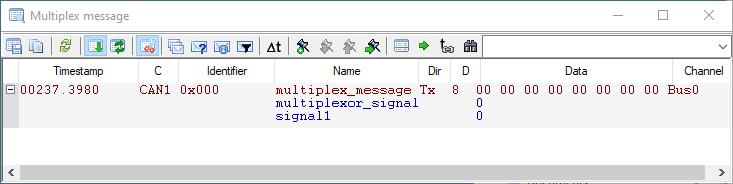
The trace window above displays the parent multiplex message only. Signals defined for the contained sub messages are not displayed individually; only their byte values are shown.
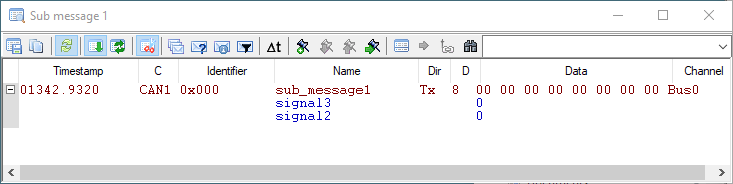
The above trace window displays a sub message only. The signals defined in the parent multiplex message are not displayed individually;
only their byte values are shown.
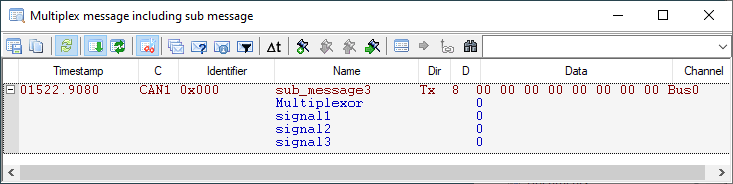
This trace window displays the parent multiplex message as well as the respective sub messages, i. e all signals from both multiplex
and sub messages are shown.
Creating multiplex messages
The following steps illustrate how a a multiplex message is created using CanEasy’s integrated data base editors. First, the parent multiplex message must be created as a regular message belonging to an ECU in the tree. Inside these messages, at least one signal must be created acting as a multiplexor: After the signal has been created, open the signal editor from the context menu of the signal and check the box labeled “Multiplexor” inside the “Settings” area. The multiplexor signal is identified by an “x” inside the editor’s signal table.
Sub messages (groups of signals) can be created either by selecting “New message…” from the context menu of a message in the tree view, or by using the message editor. The sub messages can be edited using an additional message editor that can be accessed from the context menu of the multiplex message. No DLC or message IDs can be set for sub messages; this information is shared with the parent multiplex message. Instead, a multiplex value can be assigned. If the value of the multiplexor signal is identical to a sub messages multiplex value, the respective signals are selected to be multiplexed.
Cyclical multiplex messages
CanEasy can send multiplex messages cyclically. Via the transmission control (accessible from the message editor), a cycle time can be assigned to very sub message to define the transmission interval. Please note that all sub messages share an identical message ID on the bus: If several cyclical sub messages are sent simultaneously, one message might overwrite another. To avoid this effect, the parameter “transmission delay” must be set accordingly:
Example (three cyclical sub messages using an identical transmission interval of 100 ms):
Sub message 1: cycle time = 100, transmission delay = 0
Sub message 2: cycle time = 100, transmission delay = 20
Sub message 3: cycle time = 100, transmission delay = 40