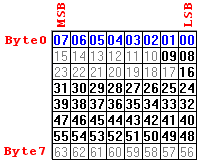The signal editor configures all signals within a message and can be accessed from the context menu of a signal. Central settings are signal type, position within the message, bit sequence and the definition of multiplexers. Moreover, new signals can be defined.
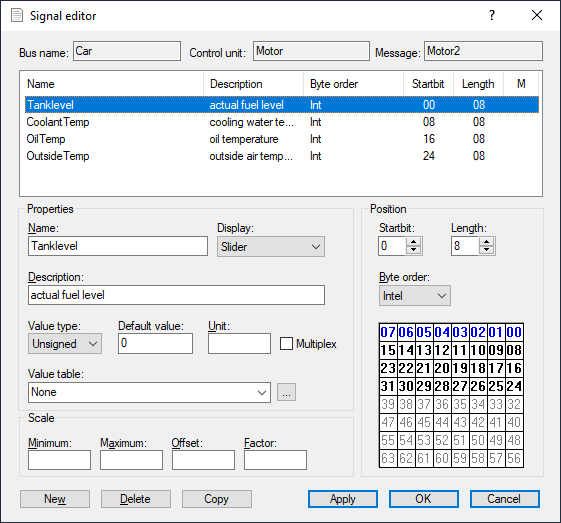
At the top of signal editor window, the signal’s parent bus, ECU and message are displayed. These fields can only be changed in the respective editors (i.e. bus, ECU and message editor).
The list in the upper half of the windows contains all signals assigned to a message.
The following information is displayed:
•Name of signal.
•Description of the signal.
•Byte sequence (Intel or Motorola).
•Allocated bits within the message.
•The “M” column denotes multiplex messages. An “X” identifies the multiplexer, numbers identify the multiplexed signals.
The currently selected signal can be configured via the fields in the lower half of the window.
|
On the top right of the dialog signal editor, the allocation of signal bits within the message is displayed. The order corresponds to the selected byte sequences – Intel or Motorola. The allocated bits of selected signals are marked in blue. Likewise, clicking a bit selects the corresponding signal. Bits that are used by more than one signal are displayed in red to indicate the problem. Unused bits are displayed in gray. |
In the ”display” area, the following setting can be adjusted:
•Name of signal: Freely editable, no umlauts or special characters can be used.
•Display dropdown list with the following options:
- Checkbox
- Scrollbar
- Input field
- Selection list
•Description of the signal: Freely editable description text.
In the „attributes” section, the following settings can be adjusted:
•Multiplexer/value:
If checked, the selected signal is defined as multiplexer signal.
•Start bit of signal.
•Length of signal.
•Default value, to which the signal can be reset.
•Byte sequence (Intel or Motorola).
•Value type (Unsigned or Signed)
Defines if a signal is signed and the most significant bit (MSB) is used as sign detection.
In the “scale" section, the following settings can be adjusted for signals of up to 32 bits:
•Minimum signal value.
•Offset of signal value.
•Unit of signal value.
•Maximum signal value.
•Factor of signal value.
The exact documentation of the scaling function can be found here.
Buttons
The following buttons are available at the bottom edge of the signal editor:
Button |
Function |
New |
Creates a new signal |
Delete |
Deletes the selected signal |
Copy |
Makes a copy of the selected signal |
Apply |
Applies all pending changed into the database |
OK |
Applies all pending changes into the database and closes the editor |
Cancel |
Discards all pending changes |