After the database has been generated, interfaces can still be assigned to the created buses. By default, all new buses are assigned to the virtual hardware type "Schleissheimer Virtual CAN" or "Schleissheimer Virtual LIN". However, hardware interfaces can also be used in the same way.
Search for hardware
Under the "Hardware" tree node you will find the available hardware devices. To read in all devices connected to the computer, right-click on the tree item and select the menu item Update. The connected devices are then displayed below the " Workspace" entry.
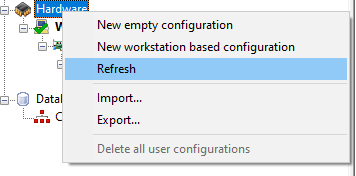
The available channels are displayed below the added device.
These can be directly assigned to a channel in the database via the context menu.
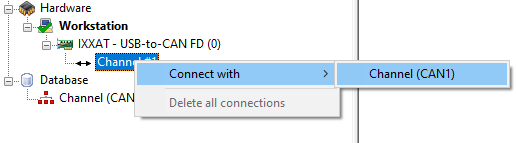
An overview of all hardware adapters supported by CanEasy can be found in the hardware list.
|