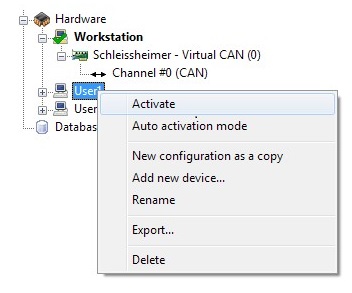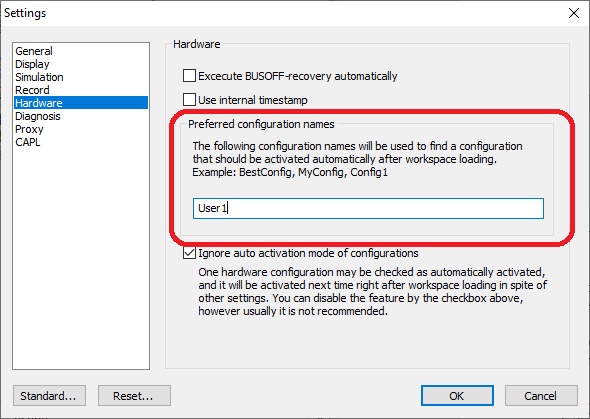Having multiple configurations you need to define the one to be used
The active configuration is displayed in bold letters
|
Use “Auto activation mode” to activate this configuration every time the workspace is loaded
This allows to setup one hardware configuration for every user |
|
Using the CanEasy settings, users can configure the configurations they want to activate after loading a workspace
This allows to share a workspace between users which are using different bus adapters |