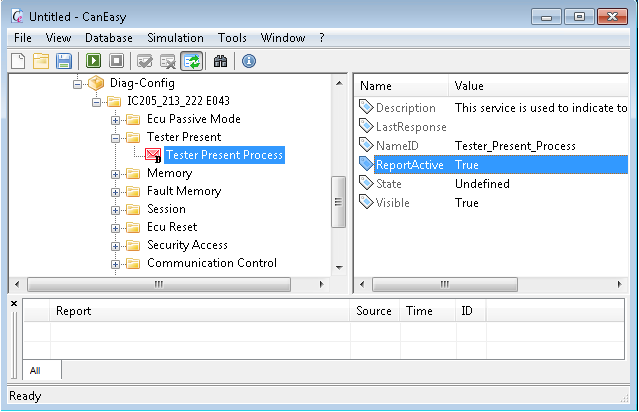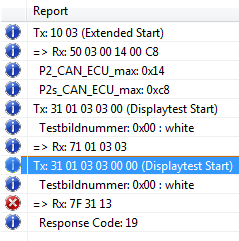
Taking a look at the report window of CanEasy you get information about
all transmitted service requests and their response.
Below the request/response all parameters values are listed.
Also error and timeout information are displayed here.
Note: You can undock the report window if you want to see a larger history.
If you don’t want to see outputs in the report window (e.g. cyclic services, …) you can do this by changing the property ReportActive.