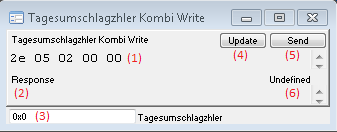
Panel description |
|
(1) |
Payload can be modified only in “Edit mode”. |
(2) |
The last response is shown below the request. |
(3) |
Request parameters can be changed. |
(4) |
Use the “Update” button for Read/Write services to take the payload from the read response. |
(5) |
Use the “Send” button to manually send the service. |
(6) |
Shows the state of the request |
Request states |
|
Undefined |
Request was not sent yet. |
Pending |
Waiting for response. |
Error |
No acknowledge was received. You will see error message text in this case. |
Timeout |
No response was received. |
Ok |
Positive response was received. |