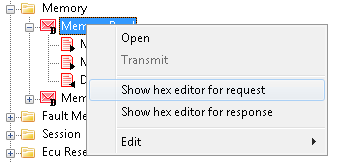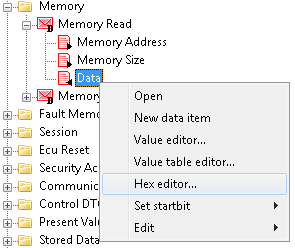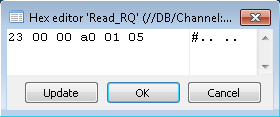Open the hex editor to see data/payload in a separate window.
The hex editor can be opened for the request, the response or for every service parameter.
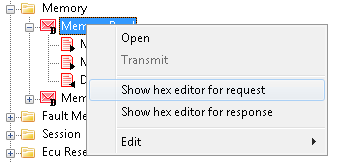
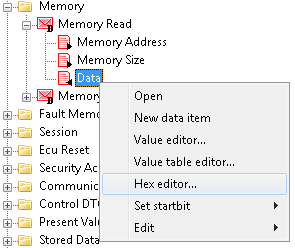
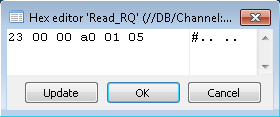
|
<< Click to Display Table of Contents >> Navigation: Diagnostics with CanEasy > Diagnose-Services > Working with hex editor |
Open the hex editor to see data/payload in a separate window.
The hex editor can be opened for the request, the response or for every service parameter.