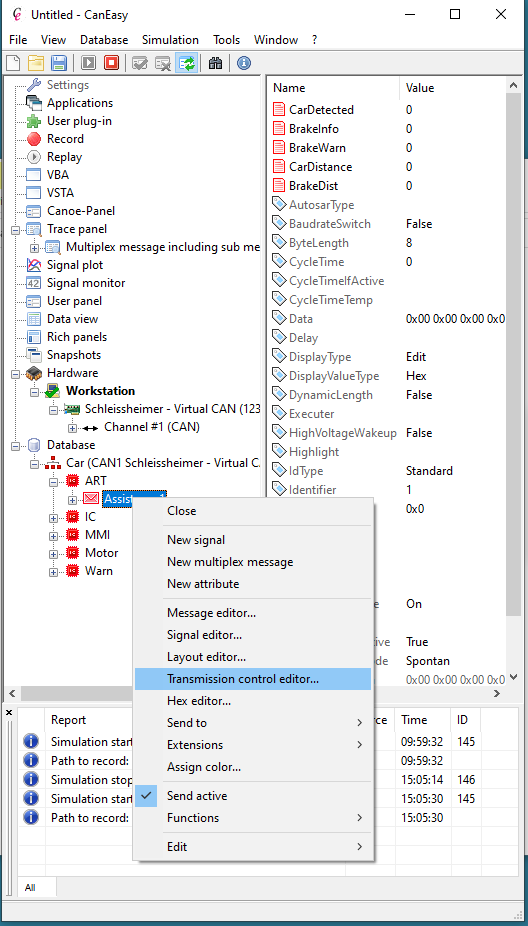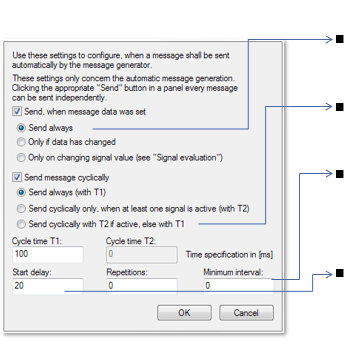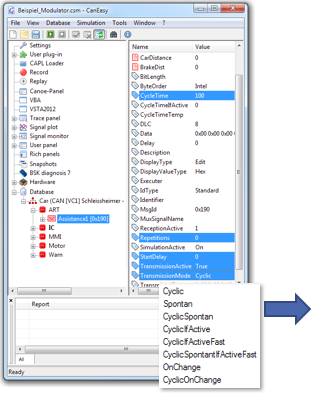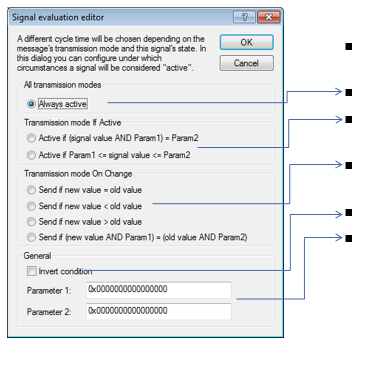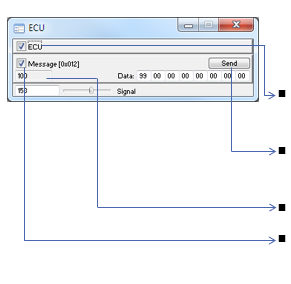▪Sends all simulated messages depending on the transmission mode and cycle time
▪Can be deactivated and allows changing the cycle time at runtime
▪Supports complex send modes which change the send behavior depending on signal values
▪Works with high resolution timer for exact timings
|
To change the transmission mode of a message |
Editor
|
Even if message data has not been changed
Send with different cycle times
Separation time between two messages
Time to wait before message is sent first time |
Change attributes
|
Using the CanEasy list view you have another possibility to change the transmission mode of a message |
TransmissionMode
|
Signal evaluation editor
|
Message is active if at least one signal is active
Signal is always active
Signal is active compared with parameters
Signal is active compared with old value
Invert active state Parameters to be compared with signal value
|
Panel
|
Change “TransmissionActive” for all message of this ECU
Send message independent to transmission mode
Message cycle time
“TransmissionActive“ |