The Layout editor allows editing signals within a message.
It is accessible via the context menu of signals and messages.
The main purpose is to setup the position on length for every signal.
The upper area contains the list of all signals of one message. The following information is shown in the table:
•Signal name
•Signal description
•Byte order (Intel or Motorola format)
•Start bit
•Signal length
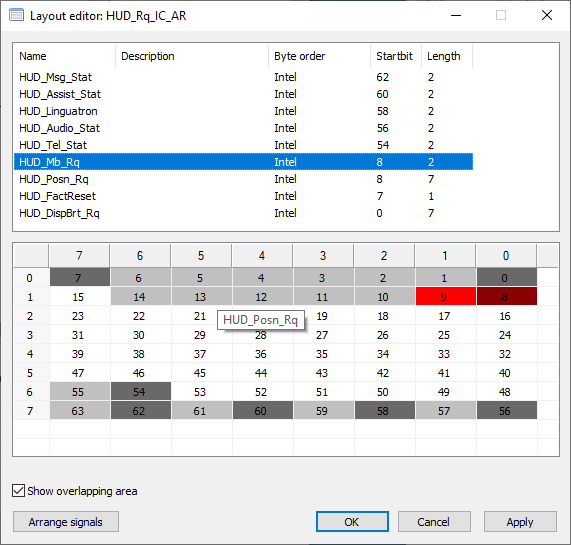
All fields in the table are editable, so you can directly change the position of the signal or change the name of an element.
The lower area is a table with width that equals to 8 (bits) and height equals to message DLC.
The arrangement of all signals in the message is shown in this table.
The arrangement corresponds to the byte order (Intel or Motorola).
Bits that belong to one signal are gray. To indicate the last bit of the signal its color is set to dark gray.
The selected signal is colored blue.
If several signals occupy the same area, their overlapping area is colored red.
When mouse is over the signal in the table a tooltip with the name of the signal appears.
Signals can be arranged using drag & drop.
While signal is dragged and moved to another position, the last bit position is highlighted light gray.
Pressing “Esc” key will return signal to last position.
When signal is dropped to new position, start bit in upper table gets updated.
In the left bottom corner there is checkbox “Show overlapping”.
When it is checked overlapping signals are highlighted red.
When “Apply” or “Ok” button is pressed all changes are written back to database.