All CanEasy operation commands are included in the drop-down list of the Visual Studio Code commands and can be called by the F1 key.
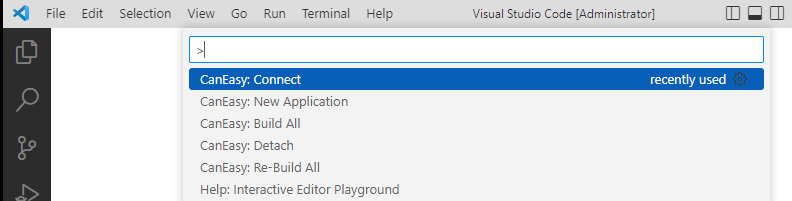
The drop-down list includs following commands:
•
•CanEasy: New Application – .
•CanEasy: Build All – .
•CanEasy: Re-Build All –
•CanEasy: Detach – the command is needed to switch between the CanEasy instances.
Command |
Description |
CanEasy: Connect |
Creates the CanEasy workspace in Visual Studio Code. |
CanEasy: New Application |
Opens a dialog to create a new application.The dialog box includes a choice of language, template, and project type. |
CanEasy: Build All |
Builds all applications in the workspace of the Visual Studio Code |
CanEasy: Re-Build All |
Rebuilds all applications in the workspace.. |
CanEasy: Detach |
The command is needed to switch between the CanEasy instances. |