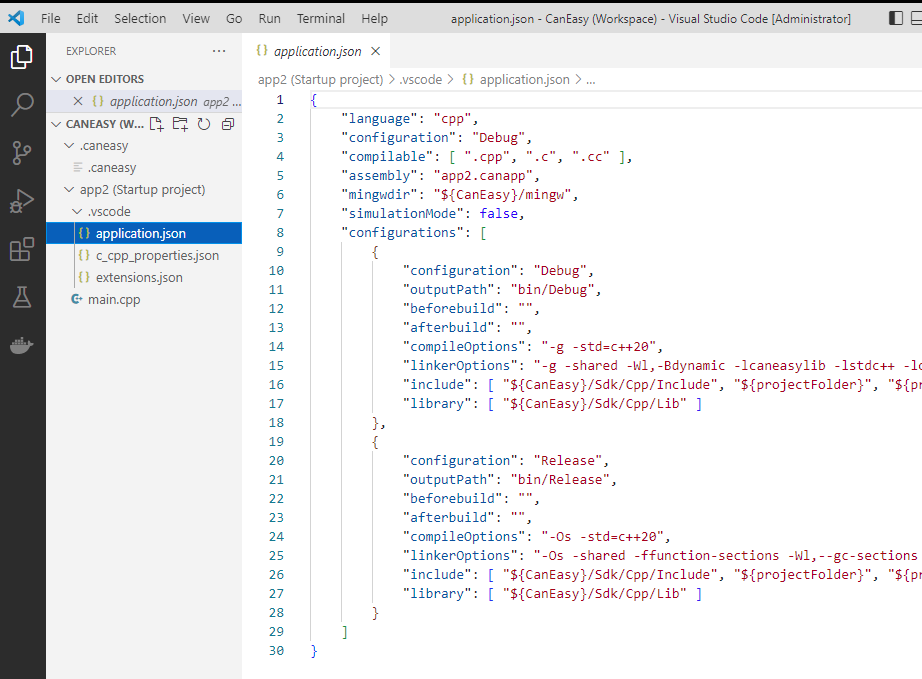Creating an user’s application can start from CanEasy tree or from Visual Studio Code with the command “CanEasy: New Application”.
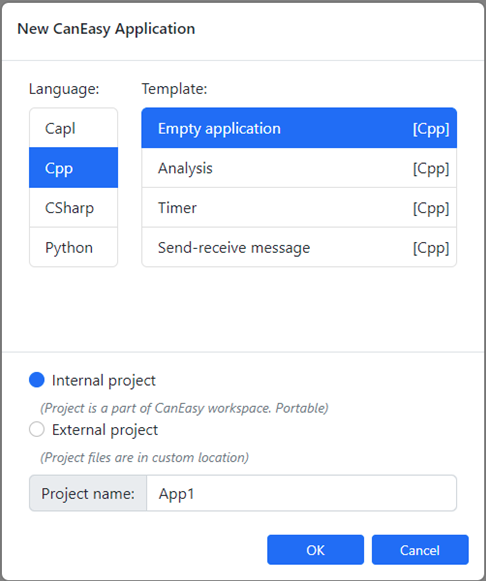
In the "Project name" field, you have to enter the name of the Internal project or select the folder of the External project by clicking the "Browse".
The application project folder appears in CanEasy workspace of the Visual Studio Code Explorer.
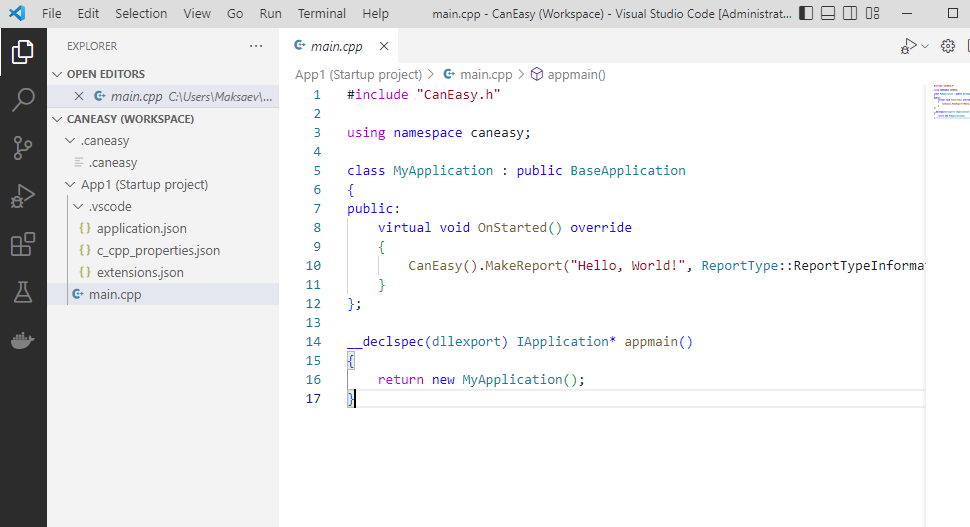
The project folder contains the open file of program code for the selected language: .can, .cpp, .cs or .py files and subfolder .vscode.
Subfolder ‘.vscode’ includes the application setting file “application.json”.
The .vscode folder can include the other .json files for additional settings.
There are the similar setting files for CSharp, CAPL and Python in the .vxcode folder.