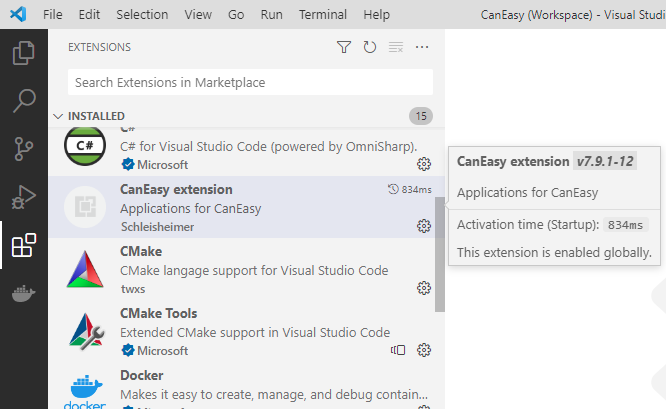All extensions are shown on the Extension tab. It may be opened by click the Extensions icon or press Ctrl+Shift+X keys.
Additional extensions can be installed or updated manually from the “Enabled” list.
The CanEasy extension is installed automatically in Visual Studio Code.
It can also be installed manually from the "caneasy-xxx.vsix" file of the CanEasy folder.