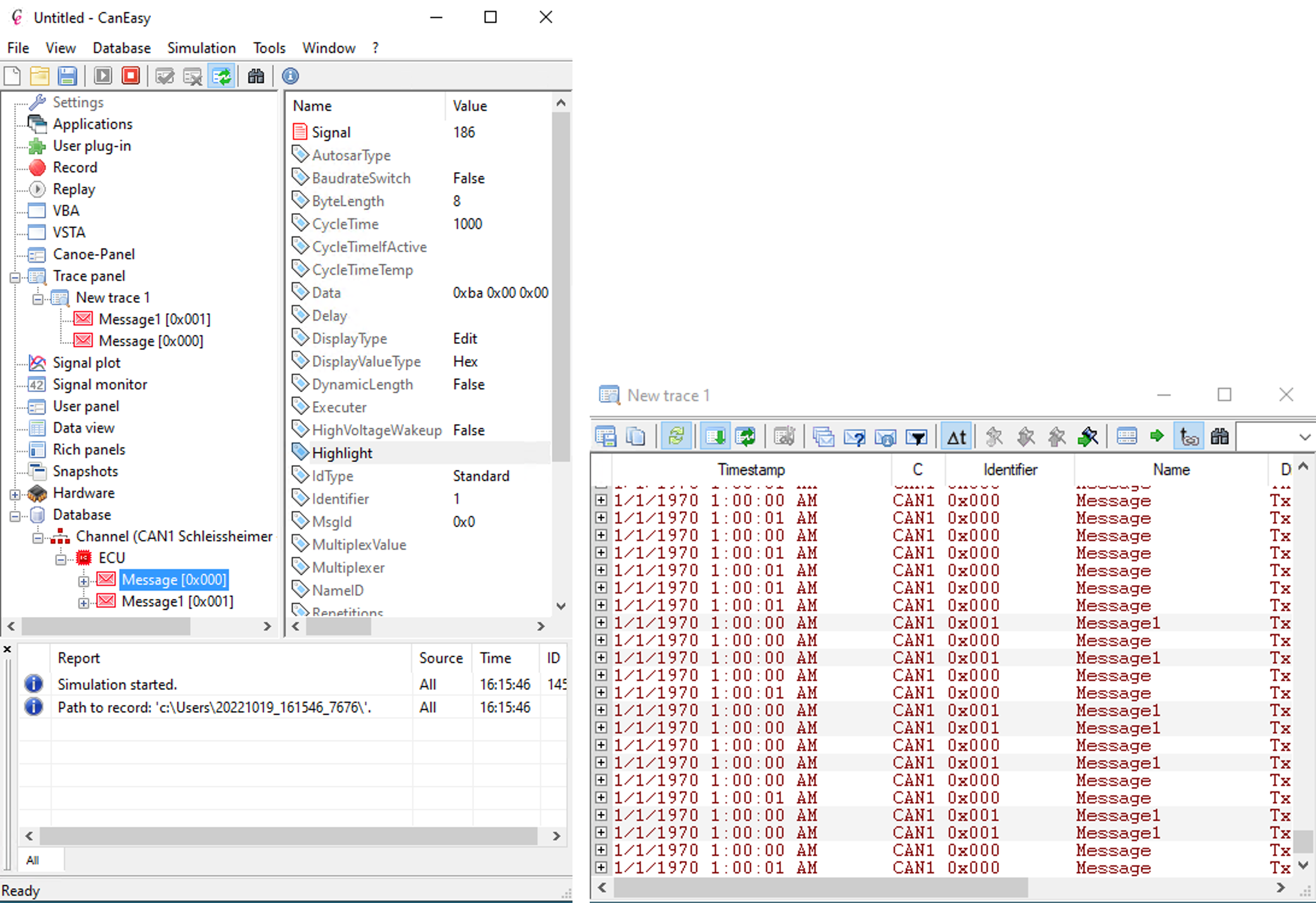After the workspace has been installed and configured, the simulation can be started.
The simulation can be started either by pressing the green play button or via the main menu bar:
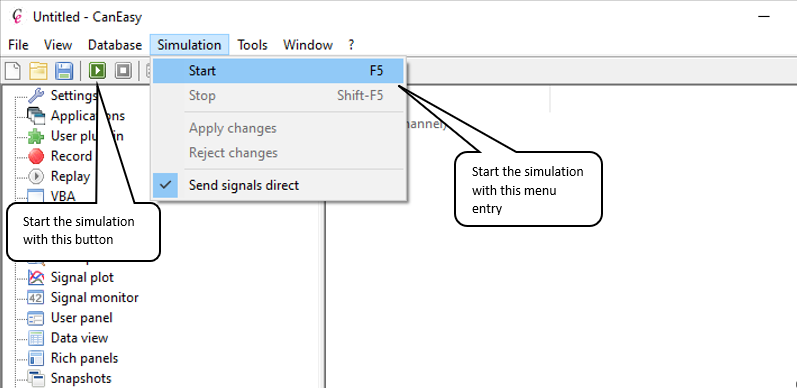
By opening a trace window (right click on Trace panel → New). You can check whether data is sent or received on the bus.