The OSEK NM plug-in for CanEasy simulates network management according to the OSEK specification.
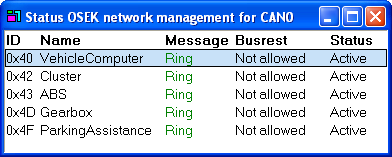
Status windows of a bus during stable ring
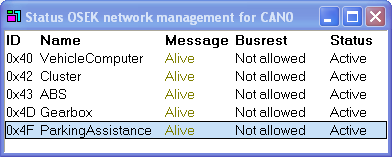
Status window on wake up of the bus
During active simulation, the status indicator displays a blue bar above the ECUs that has sent the most recent network management message. NM messages are always sent from one ECU to a subsequent ECU; therefore, the blue bar will always move from top to bottom. Nodes that are not ring members remain displayed together with their last status. They can be removed from the status list by selecting Clear view from the node’s context menu (right click).
Control
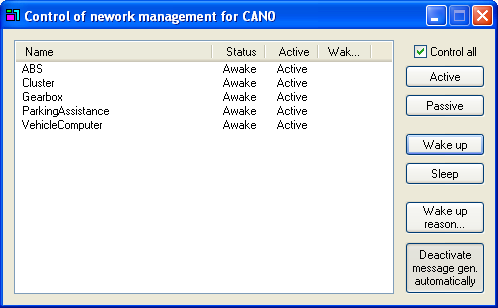
Control dialog of the network management
From the Control dialog, individual or all network nodes participating in network management can be put into sleep mode (Sleep button) or woken up (Wake up button). ECUs to be excluded from network management can be put into passive mode (Passive button) or re-included by clicking the Active button. If the box Control all is checked, the button’s actions refer to all ECUs. Otherwise, actions are only applied to selected ECUs.
Configuration
To configure network management, the file “nmconfig.ini” must be edited. The file can be found in the plug-in directory; the default path is “C:\Programme\CanEasy\User-Plugins”.
Inside the file, wake up events that cause simulated ECUs to wake up can be defined as well. The respective allocated bytes can be copied into the alive message, notifying other control units why the ECU has woken up.
|
All ECUs participating in network management must carry the attribute “NmNode” with a value of “1” or “Yes”. Otherwise, the ECU will not participate in network management.
The ECU attribute “NmStationAddress” carries the ECUs own NM ID. The ID is sent in alive state and is used by other network management participants to determine subsequent nodes. If the attribute is not included, the ECU does not participate in network management.
NM messages must include the attribute “NmMessage” with a value of “1” or “Yes”; otherwise, the ECU does not participate in network management.
|