The CanEasy AUTOSAR-NM plug-in simulates network management compliant to the AUTOSAR specification “CAN NM High Speed Lastenheft 2007+”.
The plug-in can display the following states and manages transfer for simulated network nodes.
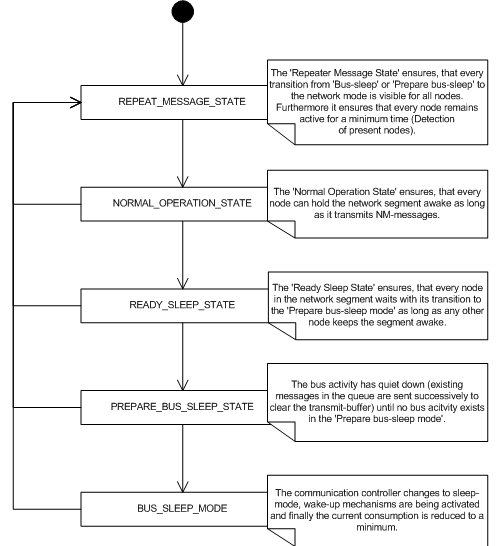
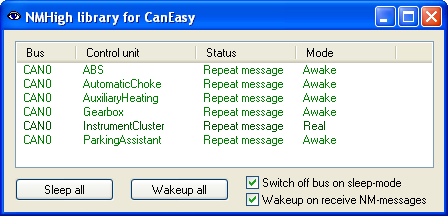
Initially, all ECUs send NM messages for a defined period of time.
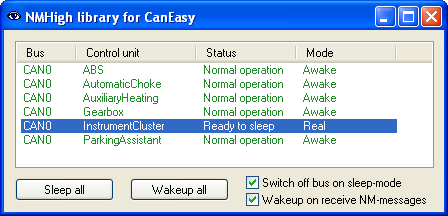
The plug-in detects if a physical ECU is ready to enter sleep mode.
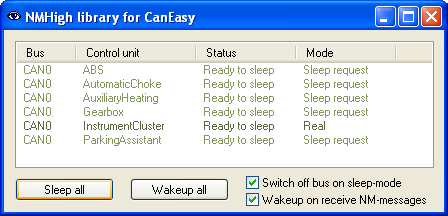
All ECUs are active sending NM messages and wait for the configured time period until bus sleep mode.
The different states are highlighted in different colors. Real ECUs are discerned by a darker color.
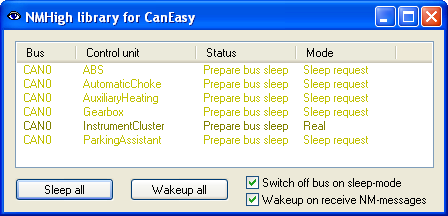
No more NM messages are being sent (except possible “remaining” application messages).
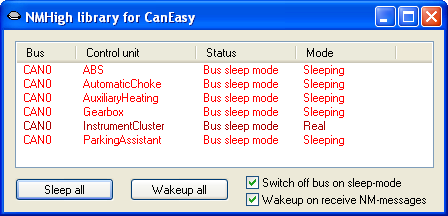
No messages are being sent. All ECUs have entered sleep mode and halted operation.
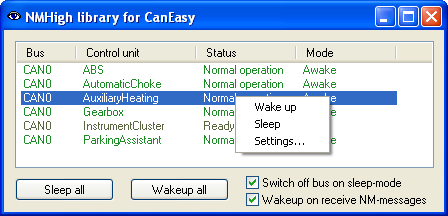
The menu can be used easily and intuitively.
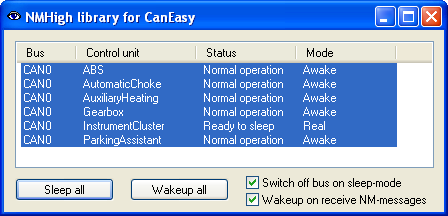
Using the key combination STRG+A, all ECUs can be selected and edited comfortably.
Control elements
Button Sleep all
This button sends all simulated ECUs into sleep mode.
Button Wakeup all
This buttons awakes all simulated ECUs.
Checkbox Switch off bus on sleep mode
If the box is checked, sending on the bus is deactivated after sleep mode has been entered.
Checkbox Wakeup on receive NM-messages
If the box is checked, the bus is awakened when the relevant NM message is received.
Settings
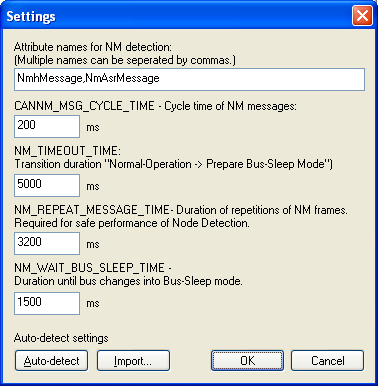
The settings window can be reached from the context menu of the tree entry or the system menu.
Attribute names for NM detection
Here, attribute names are selected, which can be used to identify the network management automatically during the generation process. All messages containing these attributes with a positive value (this can also be integrated textually by using “yes”), declare the originating ECUs as network management nodes.
CANNM_MSG_CYCLE_TIME
This setting determines the cycle time of network management messages. In contrast to the OSEK NM plug-in, the AUTOSAR network management plug-in functions passively; therefore, cycle times of NM messages have to adjusted manually inside the message editor. The displayed value is the cycle time of the first evaluated NM message.
NM_TIMEOUT_TIME
The timeout setting determines the amount of time used to change from “normal operation” into “Prepare Bus-Sleep Mode“.
NM_REPEAT_MESSAGE_TIME
To reliably identify NM nodes on the bus, the time of NM message repetitions can be set.
NM_WAIT_BUS_SLEEP_TIME
This setting determines the amount of time until the plug-in enters into bus sleep mode.
Auto-detect
Clicking the button “Auto-detect” will cause the AUTOSAR NM plug-in to identify network management configuration automatically, based on existing attributes inside the data base.