The "Help" menu contains the following items:
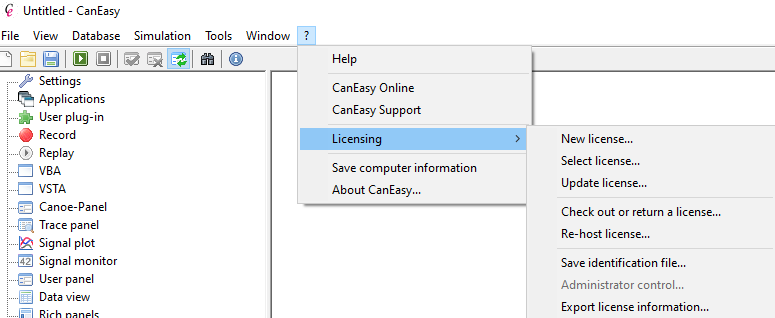
Menu entry |
Function |
Help |
Opens the CanEasy help file. |
CanEasy Online |
Opens the CanEasy homepage. |
CanEasy Support |
Opens the online support forum, providing current support information (e. g. patches or version announcements). |
Licensing |
|
→ New license... (Submenu) |
Install a new license für this computer or another computer. |
→ Select license... (Submenu) |
Displays a dialog to select one of all available licenses. |
→ Update license... (Submenu) |
The actual state of the used license is stored for a license update. The update must be installed via New license... |
→ Checkout or return a license... (Submenu) |
Install a local license from a pool of network licenses on this computer or another computer. |
→ Re-host license... (Submenu) |
Deactivates the license on this computer and activates the license on another computer. |
→ Save identification file... (Submenu) |
Creates an identification file for this computer which e.g. is required for the transfer of a license. |
→ Administrator control... (Submenu)
→ Save licence information... (Submenu) |
Restrics particular licenses from a network license pool for particular users.
Save license information in .csv file |
Save computer information |
Save computer information in XML file format. |
About CanEasy... |
Shows the program version and further information on used components. See Info dialog. |