You can activate the global time stamp functionality for all trace and plot windows by clicking on the toolbar icon Use global timestamp functionality for this window ![]() . As a result, cursors set in any of the windows where this setting is activated is shown in all windows using this setting. You can set cursors using the GoTo function or manually via mouse or cursor keys. The following screen shot illustrates the setting:
. As a result, cursors set in any of the windows where this setting is activated is shown in all windows using this setting. You can set cursors using the GoTo function or manually via mouse or cursor keys. The following screen shot illustrates the setting:
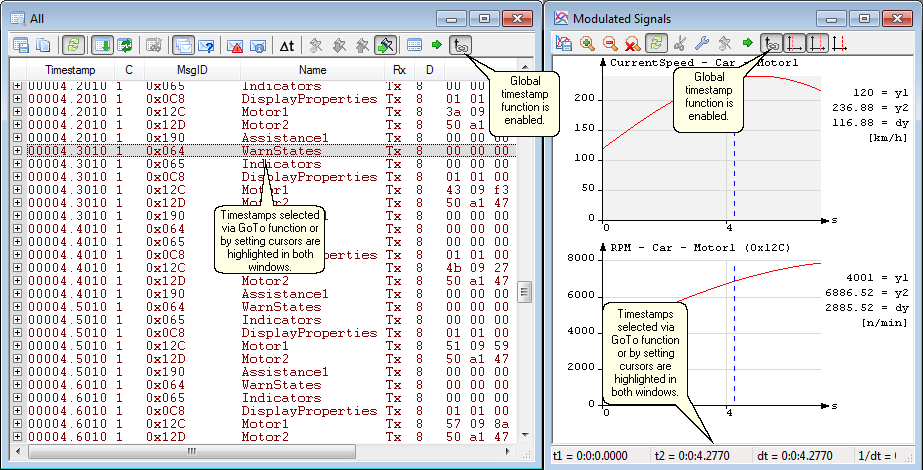
Example: Global timestamp functionality is active in both windows. Cursor positions are displayed simultaneously in the trace as well as the plot window (in all individual signals inside the plot window). Cursors can be set either using the GoTo function from any window, or by setting a cursor in one the windows.