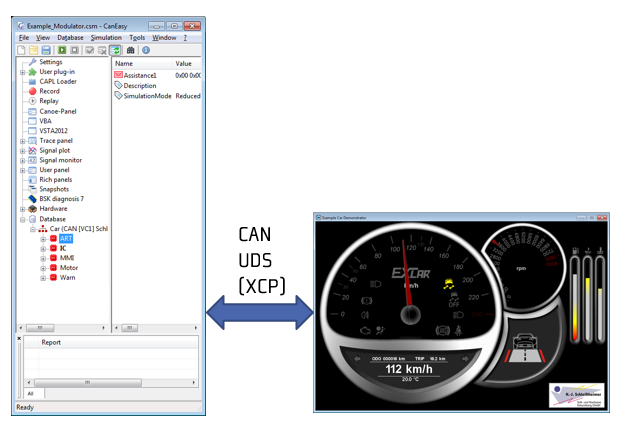The Demonstrator Suite is installed together with CanEasy and contains several example work spaces
(it takes from c:\Program Files (x86)\CanEasy Demonstrator-Suite\Workspaces\...)
Example workspaces:
Example_Modulator.csm |
▪This example workspace uses the signals for RPM and speed ▪After starting the simulation, the values for the RPM and speed signals are changed automatically from the modulator plug-in with a sine wave ▪The resulting signal change can be monitored inside the plot and signal monitor windows |
Example_Modulator_Formula.csm |
▪This example uses the Modulator plug-in to change RPM and distance warning ▪Formulas are providing additional functionality:
– The formula “Velocity out of RPM” calculates speed from the value of the RPM signal – “Distance Warning” calculates braking distance and a critical following distance from the speed value |
Example_Modulator_VBA.csm |
▪This example work space uses the Modulator plug-in to simulate the signal value changes for RPM, speed and distance warning ▪The macro project “ACC” (adaptive cruise control) simulates the functionality of the ART ECU ▪Starting the macro “AccStart” (in the tree view of the main window) enables the simulation. The macro is event-triggered, the necessary events are registered during startup ▪After that, the respective class operates independently using CanEasy’s event system ▪Required data, like speed and following distance, is processed to calculate braking distance and signal critical following distance |
Example car: CanEasy‘s virtual instrument cluster
Allows you to test CanEasy capabilities without having to connect a real ECU
Features
|
The “ExCar” application (short for “Example Car”) is a fully functional virtual instrument cluster with:
•RPM •Fuel gauges •Temperature gauges •Warning lights •Distance warning •Speed |
Protocols
|
Example Car supports the following protocols
•CAN •UDS •XCP |