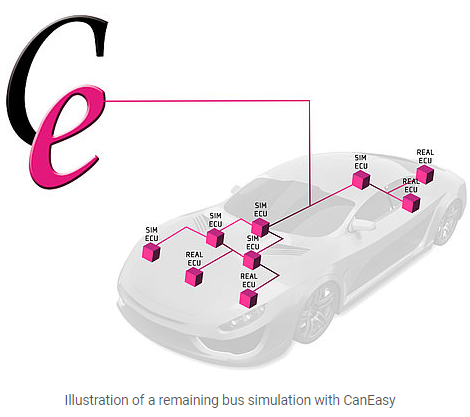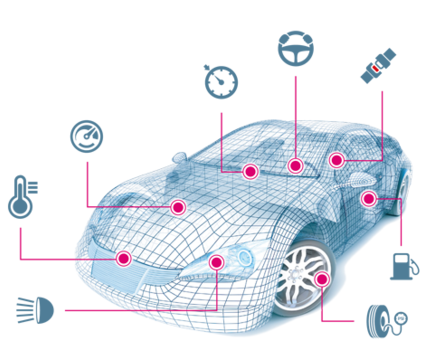The analysis and testing environment for CAN (FD), LIN and Automotive Ethernet
©Copyright 2002-2022 Schleißheimer Soft- und Hardware GmbH Portions 
©Copyright 1996, Microsoft Corporation. All rights reserved.
CanEasy is a Windows-based simulation, analysis and testing environment for the development and testing of CAN (FD) LIN and Automotive Ethernet. It can be used without programming skills, is highly automated, easy to use, and extendable.
Basic communication mechanisms, e.g. the cyclical sending of messages or multiplex messages are available automatically and do not need to be additionally programmed. Complex communication mechanisms or complex behavior of simulated electronic control units (ECUs) can be programmed easily.
The communication matrix, defining all communication between ECUs, is the basis of CanEasy. It can be imported or created using the integrated editors.
CanEasy’s benefits at a glance:
•Instant productivity through automation – no time-consuming setup or programming
•Intuitive core applications: panels, signal plots, trace windows, alarms
•Analysis and documentation of complete bus communication
•Comfortable interface using tree structure, drag & drop editing, and individual context menus
•Plug-ins for new functions, rules and views
•Support of multiplex messages
•Wide range of supported hardware
•Supports extended testing of more than 1.000 h using compressed recording and storage
Simulation
CanEasy enables simulation of all messages and signals of unavailable ECUs, as well as the integration of existing control units in a common environment. According to the communication matrix, both simulated and real ECUs communicate with each other. During active communication, the values of all signals can be monitored or changed using automatically created panels. Interesting signals can easily be grouped into User-Panels.
Analysis
In bus systems, functions are often realized by coordinating several ECUs – a complex and time critical communication arises. The complete bus communication is recorded and can be saved in a protocol.
For analysis, active or saved recordings can be displayed graphically in a plot or trace window.
Testing
In addition to analysis, specialized tests must be carried out during the development of electronics. Using CanEasy’s integrated functionality, the reactions of ECUs to high bus loads, false values or faulty communication can be checked. Individual test scenarios to customer requirements can be integrated via plug-ins.
CanEasy is a Windows based analysis and testing environment for CAN (FD), LIN and Automotive Ethernet

CanEasy is a Windows-based development tool that can be seamlessly integrated into any existing toolchain.
With CanEasy real and simulated electronic control units [ECUs] communicate via different buses according to the communication matrix [residual bus simulation].
It supports UDS and XCP/CCP diagnostic functions and the reading of CDD, ODX/PDX, ELF, A2L and MAP files.
Trace files such as ASC/LOG, MDF and BLF can be imported directly for analysis.
Due to the automatically generated panels, the high level of automation and programmability,
CanEasy can be used very quickly and flexibly. It saves effort, time and costs compared to common development tools.

Residual bus simulation |
|
|
|
With CanEasy, users simulate the messages and signals of non-existent ECUs. In addition, the software integrates real ECUs into a common environment. Simulated and real ECUs then communicate with each other.
The values of all (CAN-)signals can be monitored and changed during ongoing communication via automatically generated panels. |
|
|
|
Diagnosis |
|
With the diagnostic function of CanEasy the user can check the functionality of the control units (automated). CanEasy supports the protocols UDS and KWP2000 and can import CANdela-Studio (CDD), ODX and PDX files. Diagnostic services or individual parameters can be added to the RichPanel via drag&drop to create user-defined views. |
|
RichPanels |
|
RichPanels are attractive graphic panels. They represent and control any kind of data. RichPanels display both simple and complex scenarios. This is made possible by a variety of provided controls that can be inserted via drag & drop. |
|