The "View" menu contains the following items:
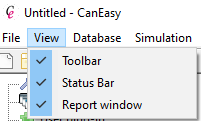
Menu entry |
Function |
Tool bar |
Clicking on this item, the tool bar can be activated (checkmark set) or hidden (no checkmark). |
Status Bar |
Clicking on this item, the status bar at the bottom of the window can be activated (checkmark set) or hidden (no checkmark). |
Report window |
Clicking on this item, the event window can be activated (checkmark set) or hidden (no checkmark). |