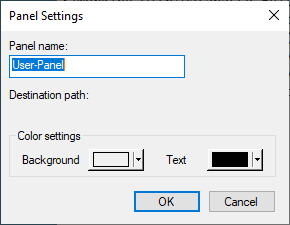User panels have the additional entry “settings” in their context menus. This opens a dialog window permitting the following settings:
•Panel name
•Background color
•Font color
In addition to these settings, “destination path” displays the file name and path of panels exported and stored in an external file.
This dialog can be also be accessed from the context menu of user panels in the tree view.