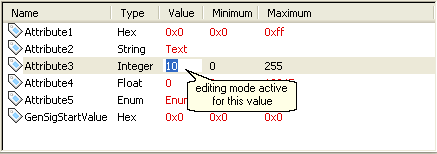The list view shows all child objects as well as attributes of an object selected in the tree view. For an ECU, respective messages are shown. For a message, the respective signals are displayed as child objects.
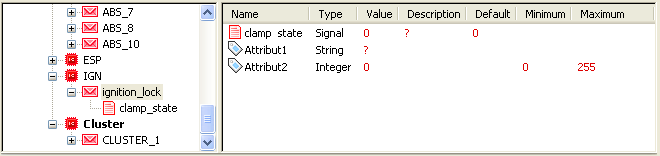
The message "ignition_lock" is marked in the treeview, the listview
displays the corresponding signals and attributes of the message.
Values marked red inside the list view can be edited directly. The editing mode can either be started by double-clicking on values or marking an object and pressing the F2 key. Repeatedly pressing the F2 or TAB key toggles between values/columns. Pressing the ENTER key ends the editing mode. Editing is not possible during a running simulation.