A recorded LIN bus channel can either be replayed as a LIN slave or LIN master, resulting in significantly different replay characteristics. This section describes the specific replay settings for LIN buses.
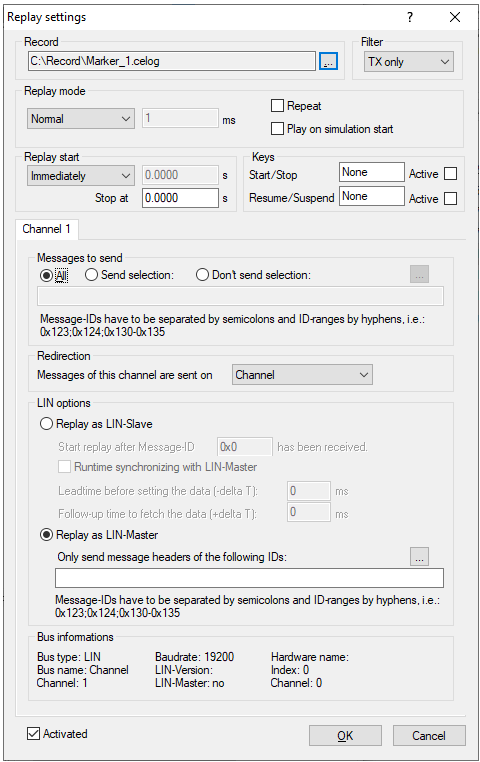
Example for a LIN replay job
Replay as LIN master
The replay follows the exact sequence in the recording. Using a message filter, the master can be set to only send the message header for certain messages. That way, real or simulated LIN slaves can respond to the message header.
Replay as LIN slave
The replay is controlled by a real LIN master. The replay start is synchronized with the LIN master. After starting the simulation, replay is delayed until the LIN master sends or requests a specific message ID. Therefore, a message ID must be specified to start the replay. By default, the first traced message ID in the recording is selected.
The lead-time is used to determine the time at which data is stored in the LIN hardware. This time is required due to the special architecture of LIN hardware used with the PC. The default suggested value is half the smallest period duration of two sending events of identical message IDs in the recording.
The replay can adjust to small time shifts of the LIN master. Lead and follow-up time define the maximum shift taken into account. Thus, the replay can by synched close to the request periods of the LIN master by a control algorithm.
By deactivating the “runtime synchronizing with LIN master” option, continuous adaption to the LIN master is turned off. In this case, the follow-up time is disabled. Only the lead time is used to move the recording’s sending time forward. Set the time to “0” to deactivate this option. The data is now written to the hardware at the exact time they were captured in the recording.
How the behavior of the LIN master affects replay can be seen in the chapter replay as LIN slave.