In this dialog window, the desired baud rate can be configured. Because several BTR value combinations can constitute a baud rate, possible values can be selected from the list.
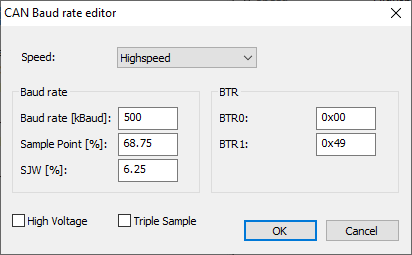
To configure the baud rate, please use the following procedure:
•Input of baud rate:
If the desired baud rate cannot be achieved with the entered BTR values, the nearest value will be used. For correct configuration, however, the appropriate combination of BTR values must still be selected.
•Manual input of values for BTR0 and BTR1:
If the BTR- values are entered, the baud rate is updated and the respective values are selected in the list.
•Input of special parameter (prescaler, SJW, TSEG1, TSEG2 and the number of samples “SAM“) for the BTR values:
If the corresponding fields are changed, the baud rate and the list will be updated and the calculated BTR values will be selected in the list.