The value editor can be accessed via the context menu of the data base entry in tree and list view.
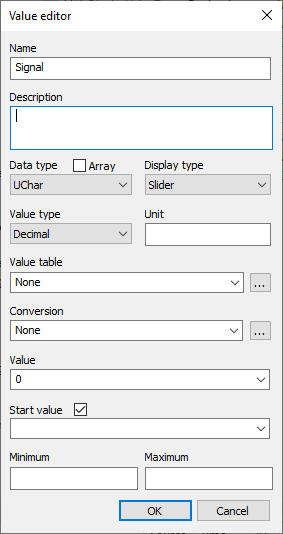
What are data base attributes?
Attributes are additional properties of data base objects. They apply to the data base, buses, ECUs, messages and signals. In general, attributes are created automatically when a data base is generated. Additional attributes can be created manually using the attribute editor.
CanEasy uses three types of attributes:
|
Internal attributes only apply to the respective data base object.
|
|
Default attributes can only be created within a bus and apply to all its child objects. For example, a default attribute can be created which applies to all signals within the bus.
|
|
Attribute references are created automatically as soon as a default attribute is set.They represent a reference to an associated default attribute.Therefore, if the default attribute’s value is changed, the values of all references change as well. If a default attribute is deleted, all references are removed.
|
Attributes can have four different types:
•String (any text)
•Float (floating point numbers)
•Empty (returns a new array of the specified shape)
•Char (storing one character and takes up 1 Byte of memory)
•UChar (the same as Char is intended only for positive values)
•Short (the short type is signed and contains both positive and negative values)
•UShort (the unsigned short type is the Short type, which also has a size of 2 Bytes)
•Int (used for storing integers and integers)
•UInt (which stores a number from the range from 0 to 4 bytes)
•Int64 (representing signed integers, 8 Bytes long)
•UInt64 (unsigned, 8 bytes long)
•Double (provides the largest and smallest possible values for the number)