What is workspace
A workspace is some binary file which is used by CanEasy to save and load it‘s data.
File extension *.csm
Which information is stored
▪CanEasy stores all data in the workspace
▪This lets you share a workspace by just copying the csm file
▪The workspace is saved via the menu File → Save or by clicking on the floppy disc icon in the toolbar.
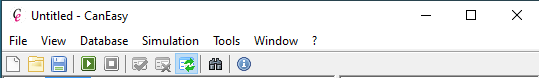
Configurations of core applications can also be exported (and imported) to an external file
•Trace panel (*.trc)
•Signal plot (*.plt)
•Signal monitor (*.smo)
•User panel (*.pnl)
•Rich panel (*.spd)
•VBA (*.vba)
•VSTA (*.vsta)
•Data view (*.dviewx)
•Hardware (*.hcl)
•Database (*.dbc),(*.arxml),(*.ldf),(*.cdb),(*.candb),(*.xml)