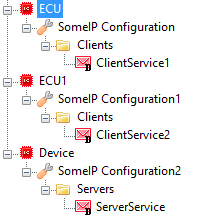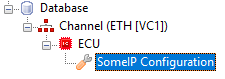
Ethernet-Channel:
SOME/IP just works in Ethernet network, so Ethernet channel has to be created at first.
Under the ethernet channel you can import an arxml file.
This will import the complete service definition with all fields, methods, etc.
After import it could be necessary to move and duplicate services, for example if you need to simulate multiple clients IPs.
If you don't have an arxml file it is also possible to setup everything manually.
Ethernet-Node:
Every control unit (ECU) has to be configured to one of 2 modes:
•Simulated: Server Services are simulated and CanEasy will send multicast OFFER to the network
•Real: CanEasy will send FIND requests in order to find Server Service somewhere in the network
SOME/IP Configuration
Every ECU must have at least one SOME/IP Configuration but can have several.
SOME/IP Configurations defines primary parameters about network configuration and Service Discovery.
Property |
Example |
Description |
Active |
True |
To activate/deactivate SOME/IP on this ECU |
AllowDiscovery |
True |
To activate/deactivate service discovery |
ClientId |
0x123 |
Unique client Id |
DiscoveryMulticastIP |
224.0.0.5 |
Multicast IP address for service discovery. |
DiscoveryPort |
30490 |
Multicast port for service discovery |
DiscoveryProtocol |
UDP |
TCP or UDP protocol for service discovery |
IP |
192.168.1.10 |
(Optional) IP Address which has to be used for SOME/IP |
NetworkCard |
Ethernet1 |
(Optional) Name of network adapter which IP address will be used for SOME/IP. This parameter can be used instead of IP parameter. |
NetworkCardIPType |
IPv4 |
(Optional) Defines which type of IP address must be taken if NetworkCard parameter is configured. |
Extended configuration (INI-File)
There are several additional parameters which can be used in CanEasy.ini:
SomeIPLogLevel = info | debug | error |
Level of verbosity for SOME/IP |
SomeIPImport_ByteOrder = 1 | 0 |
Motorolla/Intel byte order |
SomeIPImport_GenerateTags= 1 | 0 |
For importing: generated tags for fields automatically (SOME/IP tagged data) |
SomeIPImport_WrapFieldsIntoArray = 1 | 0 |
For importing: creates dynamic arrays automatically for the every imported field |
Multiple clients for the same service
CanEasy can simulate simultaneous connection to a remote service from different IP addresses.
In the following picture, two client services use the same server service.