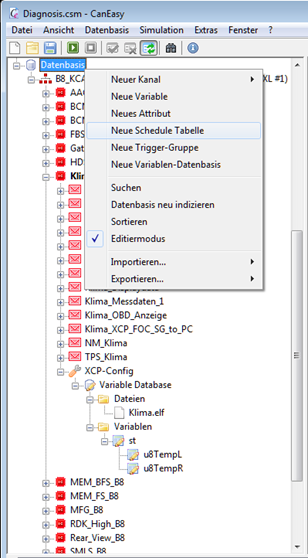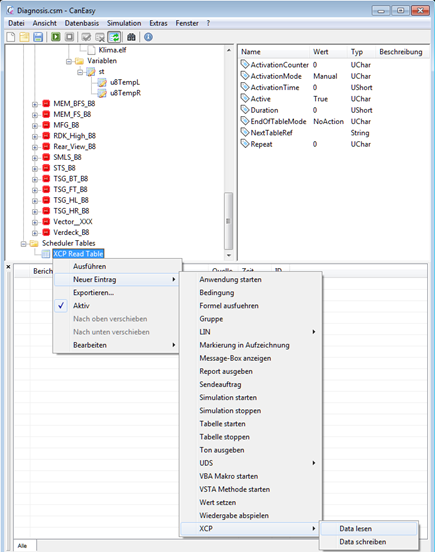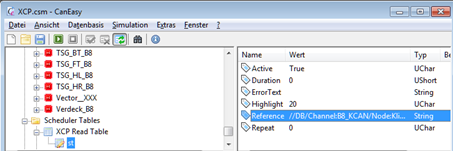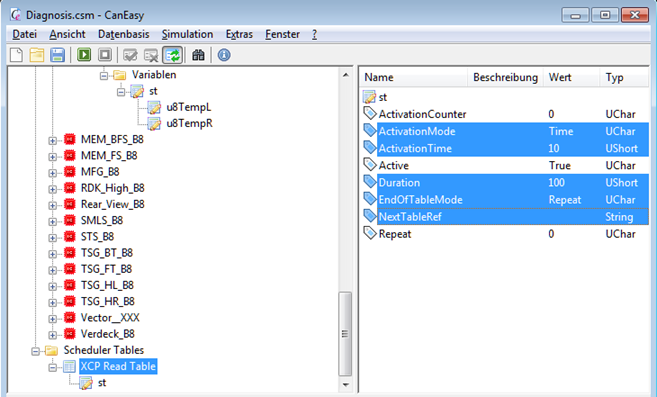Select Database
Add scheduler table |
|
Select scheduler table
Add new entry for XCP: data read
Use the variable name |
|
Alternative:
Copy reference of variable
Paste reference in table entry |
|
|
|
Select XCP read table
Modify attributes on the right side |
|
|
|