Currently we do not get information about the CAN IDs from all files.
In this case the identifiers must be set via the attributes of the diagnostic configuration.
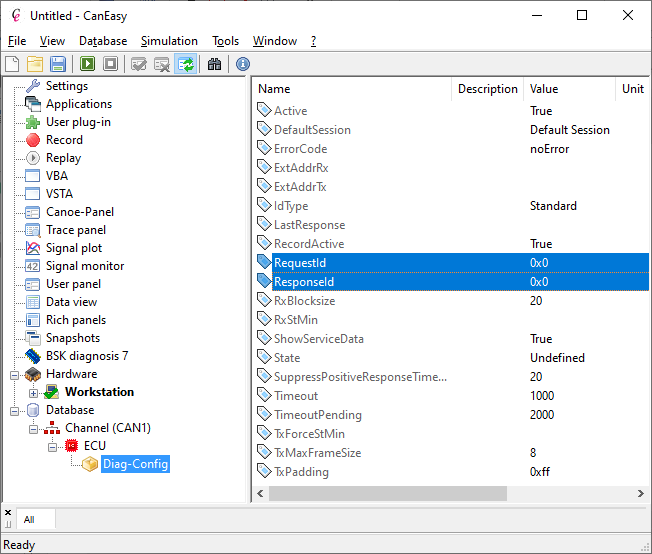
Attributes of the der diagnosis configuration
|
Active
|
By setting to 'False' the diagnostic configuration is ignored at simulation start. Sending and receiving services is not possible in this case.
|
DefaultSession
|
Default session used by the scheduler table action.
|
ErrorCode
|
Stores the last received error value of a response.
|
ExtAddrRx
|
First byte that is checked on reception. Empty if no extended address is to be used.
|
ExtAddrTx
|
First byte that is inserted when sending. Empty if no extended address is to be used.
|
IdType
|
Must be set to 'Extended' for extended CAN IDs.
|
LastResponse
|
Contains the data of the last response received.
|
RequestId
|
ID that is used when sending a request.
|
ResponseId
|
ID used for receiving a response.
|
RxBlocksize
|
Number of consecutive frames until a new flow control is expected.
|
RxStMin
|
Minimum spacing of the consecutive frames when receiving data.
|
ShowServiceData
|
Set this property to false if the user data should not be displayed in the panel.
|
Timeout
|
Time that is waited for a response after sending a request.
|
TimeoutPending
|
Waiting time when a response pending was received.
|
TxForceStMin
|
Ignores the StMin value of the flow control and sends consecutive frames with the millisecond interval set here.
|
TxMaxFrameSize
|
Maximum length of a frame (e.g. 8 for standard CAN and 64 for CAN-FD)
|
TxPadding
|
Empty if no fill bytes are inserted. Unused bytes are filled up to TxMaxFrameSize.
|
|
|