After starting CanEasy (CanEasy’s main window is shown) one or several communication matrices (e.g. DBC network files) need to be imported to generate a data base. You can reach the respective dialog window “Import …” in two different ways:
•Select Import → DBC file from the data base context menu in the tree view of CanEasy’s main window.
•Select Data bases → Import → DBC file from CanEasy’s main menu bar.
One or more network files can be selected using the dialog window “Import” (multiple selection).
Confirm by clicking on “Import” to start the generation process. The progress is shown in the window below:
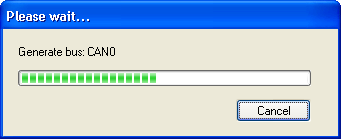
If you want to include several data bases from various directories in the project, this process must be executed several times.