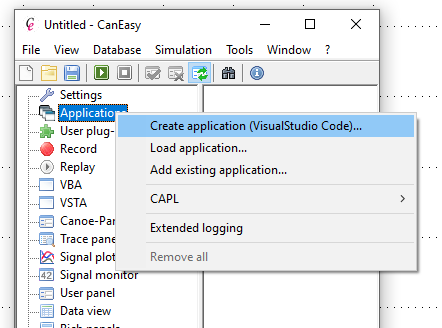The Applications in the CanEasy tree includes the following items of context menu:
Menu |
Description |
Create application (VisualStudio Code) |
Opens the start page Visual Studio Code to creation application |
Load App… |
Loads compiled applications into CanEasy |
Add an existing application… |
Loads an existing project of application into CanEasy |
Remove all |
Removes all loaded applications from CanEasy |
Deactivate all applications |
Deactivates starting of all applications |
CAPL |
Opens a window of compile the CAPL files to .cap file |
Extended logging |
Expands the possibilities of application logging |
Settings |
Opens the CanEasy Settings |