The following modes are available:
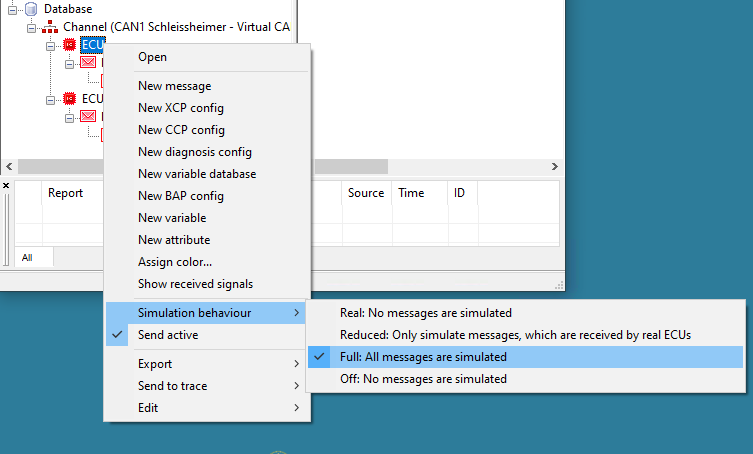
The simulation behavior of every control unit can be configured via the context menu
“Simulation behavior”
|
<< Click to Display Table of Contents >> Navigation: Working with CanEasy > Create a workspace > Adjustment of simulation behavior |
The following modes are available:
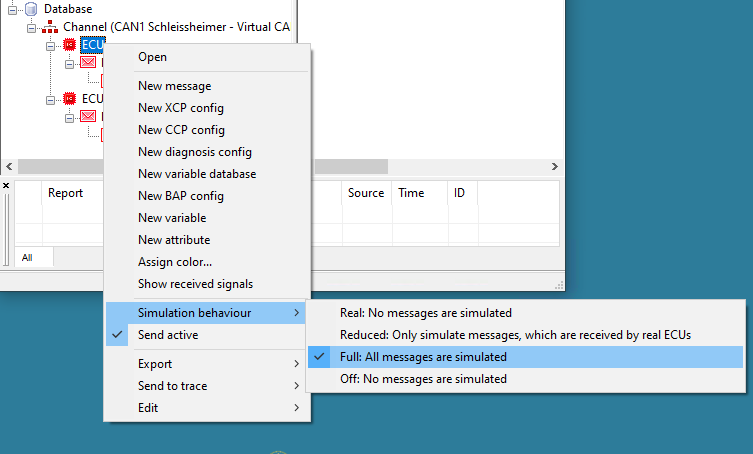
The simulation behavior of every control unit can be configured via the context menu
“Simulation behavior”